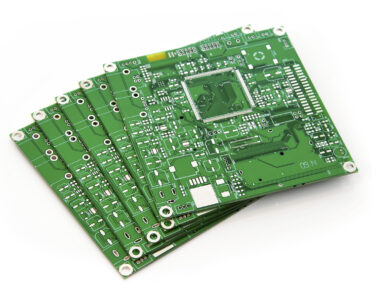How to Set Up Alerts for Your Current MSEB Bill Payments
How to Set Up Alerts for Your Current MSEB Bill Payments and Avoid Late Fees

Are you tired of missing due dates for your MSEB bill and facing unnecessary late fees? Worry no more! By setting up alerts for your current bill payment, you can manage your finances better and ensure you never miss a due date again. In this article, we will guide you on how to set up these alerts, discuss their benefits, and introduce you to the BBPS platform on Bajaj Finserv for a seamless bill-paying experience.
Why Setting Up Alerts for Your MSEB Bill Payments is Crucial
Missing your MSEB (Maharashtra State Electricity Board) bill payment deadlines can lead to various complications, including late fees, penalties, and even disconnection of services. With the electricity supply being an essential utility for households and businesses alike, keeping track of your current MSEB bill payment is crucial. Alerts can serve as timely reminders, ensuring that you never overlook a payment deadline again.
Steps to Set Up Alerts for Your MSEB Bill Payments
Setting up alerts for your MSEB bill payments is straightforward and can be done through different channels such as SMS, email, or app notifications. Here’s a step-by-step guide:
1. Via MSEB’s Official Website
- Log In: Visit the MSEB official website and log in to your account.
- Navigate: Go to the ‘Billing’ section.
- Alert Settings: Look for ‘Alert/Reminder Settings’.
- Options: You will see various options like SMS alerts, email notifications, and app reminders.
- Activate: Choose your preferred alert methods and activate them by following the on-screen instructions.
- Save: Don’t forget to save the changes.
2. Through Your Banking App
- Log In: Open your banking app and log in.
- Navigate: Go to the ‘Bill Payments’ or ‘Utility Payments’ section.
- Add a Biller: If not already added, add MSEB as a biller.
- Setup Alerts: Look for alert settings associated with the biller.
- Customize: Customize the alerts as per your preference before due date, on due date, etc.
- Save: Save your settings.
3. Using Payment Platforms
- Open App: Open your preferred payment app like Google Pay, PhonePe, or Paytm.
- Go to Bill Payments: Find the ‘Electricity Bill’ payment section.
- Add MSEB: Add MSEB as your service provider.
- Notification Settings: Look for notification or alert settings.
- Activate: Turn on alerts for your MSEB bill.
- Save: Confirm and save your settings.
Benefits of Setting Up Alerts
1. Avoid Late Fees
Receiving timely reminders helps ensure that you never miss a payment due date, thus avoiding late fees and penalties.
2. Better Financial Management
Alerts keep you informed on upcoming expenses, enabling you to manage your finances more effectively.
3. Peace of Mind
Knowing that you will receive notifications can give you peace of mind, reducing the stress associated with remembering multiple payment deadlines.
4. Consistent Service
Timely payments ensure uninterrupted service, crucial for maintaining daily activities.
Additional Tips for Effective Bill Management
- Set Multiple Reminders: Set multiple reminders—5 days before, 2 days before, and on the due date.
- Auto-Payments: If possible, set up auto-payments for seamless transactions.
- Monitor Usage: Monitor your electricity usage to have a better understanding of your bill amounts, helping you budget more accurately.
Using the BBPS Platform on Bajaj Finserv for MSEB Bill Payments
For a seamless and efficient bill-paying experience, consider using the BBPS (Bharat Bill Payment System) platform available on Bajaj Finserv. BBPS is an RBI-regulated, one-stop ecosystem for all bill payments, ensuring secure and convenient transactions.
Steps to Pay Your MSEB Bill via BBPS on Bajaj Finserv:
- Visit Bajaj Finserv Website or App:
– Log in or create an account on Bajaj Finserv’s portal or app.
- Navigate to Bill Payment:
– Go to the ‘Bill Payment’ section and select ‘Electricity Bill’.
- Select MSEB:
– Choose ‘Maharashtra State Electricity Board’ as the service provider.
- Enter Details:
– Input your Consumer Number and other necessary details.
- Verify Bill:
– Verify the bill amount and details.
- Choose Payment Mode:
– Select your preferred mode of payment: debit/credit card, net banking, or UPI.
- Set Up Alerts:
– Opt for payment alerts via email or SMS directly from the BBPS platform.
- Make Payment:
– Complete the payment process and receive a confirmation receipt.
Using the BBPS platform on Bajaj Finserv not only simplifies your current bill payment process but also brings in added layers of convenience and security. Moreover, you can set up multiple utility payments under one roof, making it easier to manage your finances.
Conclusion
Managing your MSEB bill payments can be stress-free by setting up timely alerts. Whether through the MSEB website, banking apps, or payment platforms, there are plenty of options to choose from. Additionally, utilizing the BBPS platform on Bajaj Finserv can streamline your entire bill payment process, ensuring you never miss a due date and avoid late fees effectively. Start setting up your payment alerts today and take a step towards more efficient financial management