A Developer’s Guide to Bulletproof Laravel Security

Introduction
Laravel, an open-source PHP framework, is renowned for its elegant syntax, ease of use, and robust feature set. However, like any web application framework, Laravel can be susceptible to security vulnerabilities if not properly secured.
Laravel, the robust PHP framework, has become a favored choice among developers for building sophisticated applications. This makes it imperative for developers to fortify their Laravel applications against potential threats. Ensuring the security of any application is crucial to protecting sensitive data and maintaining the integrity of the system.
Although it is possible to build a full-fledged application using Laravel, it is essentially a backend framework. Since it is helpful in developing the backend of web and mobile applications, top-notch security is a must.
This article delves into the Laravel security best practices. It helps in ensuring that your development process results in a robust, bulletproof application.
Why Choose PHP & Laravel?
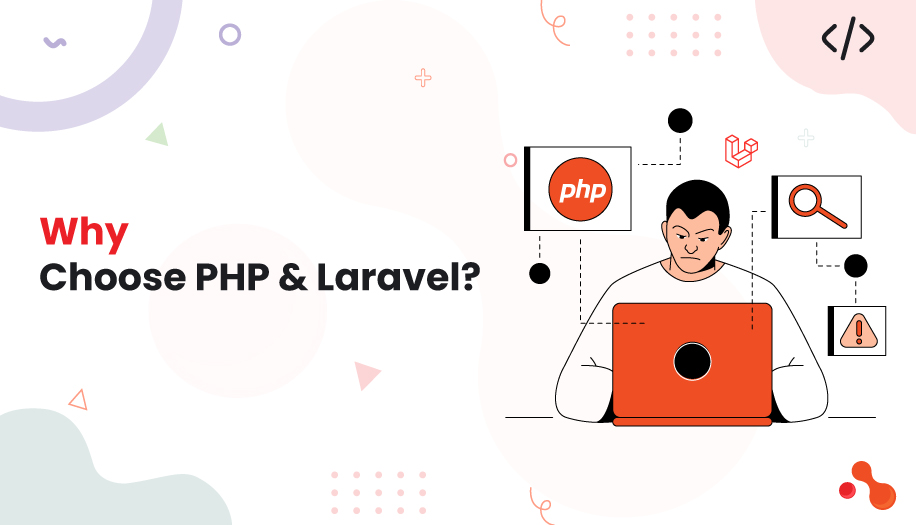
PHP happens to be a programming language that was specifically built for the Internet. Besides, Laravel is one of the most popular web frameworks. It can be useful for developing a wide range of applications. This includes a conventional website or exclusive backend for web or mobile applications.
With the release of Laravel version 11, developers will find it easier to develop more robust and feature-rich applications. This new version is also more secure with the addition of new features and enhancement of existing ones.
Significance Of Laravel Security

There are many reasons why Laravel is the top choice for developers. It is its ease of use, adaptability, scalability, and versatility. However, one of the most important reasons is the big list of security features that it includes. In a time when backend security is highly crucial, Laravel provides a highly secure backend to help beat the sophisticated cyber threats.
Hence the significance of Laravel security cannot be overstated. It plays a crucial role in safeguarding applications, protecting sensitive data, and maintaining the trust of users. Here’s an in-depth look at why Laravel security is essential:
- Confidentiality
- Data Integrity
- Compliance with Regulations
- Reputation Management
- User Retention
- Preventing Financial Loss
- DDoS Attacks
- Code Injection Attacks
- Access Control
- Long-Term Viability
- Future Proofing
- Competitive Advantage
Laravel security is significant for multiple reasons, ranging from protecting sensitive data and maintaining compliance with regulations to preserving user trust and ensuring the long-term success of the application. By prioritizing security, developers can build robust, reliable, and trustworthy applications that stand the test of time.
Laravel’s Built-in Security Features
Laravel comes with many built-in security features, including protection against common vulnerabilities such as cross-site scripting (XSS), cross-site request forgery (CSRF), and SQL injection. However, developers must be proactive and implement additional measures to harden their applications against potential threats.
Laravel provides a robust set of built-in security features designed to protect applications from common vulnerabilities and attacks. Here are some of the key security features Laravel offers:
- Authentication
- Authorization
- Password Hashing
- Cross-Site Request Forgery (CSRF) Protection
- Cross-Site Scripting (XSS) Protection
- SQL Injection Protection
- Mass Assignment Protection
- Encryption
- Hashing
- Rate Limiting
- Session Security
- File Upload Security
- Validation
- Automatic Security Updates
Laravel’s built-in security features offer a comprehensive toolkit for securing your application against a wide range of vulnerabilities. By leveraging these features, developers can build applications that are robust, secure, and resilient to common security threats.
Security Factors to Consider for Backend Development
When developing the backend of an application, security must be a top priority to protect sensitive data, ensure system integrity, and maintain user trust. Here are essential security factors to consider for backend development:
- Strong Authentication
- Role-Based Access Control (RBAC)
- Transport Layer Security (TLS)
- Hashing Passwords
- Protection Against Common Vulnerabilities
- Logging and Monitoring
- Secure Laravel Development Practices
- Code Reviews
- Database Security
- API Security
- Security Testing
Considering these security factors during backend development helps ensure your application is robust, secure, and resilient against potential threats. Regularly updating your security practices and staying informed about new vulnerabilities and mitigation techniques is essential for maintaining a secure backend environment.
Here are a few relevant statistics
- The number of cyber attacks in 2023 was 2365.
- There was a 72% increase in data breaches in 2023 as compared to that in 2021.
- The cost of cybercrime is expected to rise to $23 trillion in 2027. (Anne Neuberger, U.S. Deputy National Security Advisor for cyber and emerging technologies)
- The global strength of the cyber security workforce is approximately 4.7 million.
Securing Your Environment
Use Environment Variables Wisely:
Store sensitive information such as database credentials, API keys, and encryption keys in the .env file. Ensure this file is not publicly accessible by configuring your web server correctly.
Set Correct Permissions:
Ensure that your application files and directories have the correct permissions. Generally, the storage and bootstrap/cache directories should be writable by the web server, while other files should be read-only.
Disable Debug Mode:
Always “disable debug” mode in production by setting APP_DEBUG=false in your .env file. Exposing debug information can provide attackers with valuable insights into your application’s structure.
Secure Development Practices
Authentication and Authorization
- Use Laravel’s Built-in Authentication: Laravel provides a comprehensive authentication system that is out of the box. Use php artisan make:auth to generate authentication scaffolding and ensure you follow the Laravel security best practices outlined in the documentation.
- Implement Two-Factor Authentication (2FA): Adding an extra layer of security through 2FA can significantly reduce the risk of unauthorized access. Consider using packages like laravel/ui for implementing 2FA.
- Enforce Strong Password Policies: Use Laravel’s Validator class to enforce strong password policies. Ensure passwords are of adequate length and contain a mix of characters.
- Use Roles and Permissions: Implement a robust roles and permissions system to control access to different parts of your application. The spatie/laravel-permission package is an excellent choice for managing roles and permissions.
Data Protection
- Encrypt Sensitive Data: Use Laravel’s built-in encryption methods to protect sensitive data stored in the database. The Crypt facade provides an easy way to encrypt and decrypt data.
- Use HTTPS: Ensure all data transmitted between the client and server is encrypted by using HTTPS. Obtain an SSL certificate from a trusted certificate authority and configure your web server to enforce HTTPS.
- Secure Cookies: Use the secure flag for cookies to ensure they are only transmitted over HTTPS. Additionally, use the httpOnly flag to prevent JavaScript access to cookies, mitigating the risk of XSS attacks.
Database Security
- Use Parameterized Queries: Always use parameterized queries or Laravel’s Eloquent ORM to prevent SQL injection attacks. Never concatenate user input directly into SQL queries.
- Regularly Backup Your Database: Implement a regular backup strategy to ensure data can be restored in case of a security breach. Use tools like Laravel-backup to automate the backup process.
- Limit Database Privileges: Follow the principle of least privilege by granting only the necessary permissions to your database users. Avoid using the root user for application database connections.
Input Validation and Sanitization
- Validate All Inputs: Use Laravel’s validation system to ensure all user inputs are validated before processing. This helps prevent a wide range of attacks, including XSS, SQL injection, and file inclusion vulnerabilities.
- Sanitize Data: Use Laravel’s sanitize method or third-party packages to remove potentially harmful characters from user inputs. This adds an extra layer of protection against XSS attacks.
- Use Prepared Statements: When dealing with raw SQL queries, always use prepared statements to ensure user inputs are properly sanitized.
File Upload Security
- Validate File Types: Validate the MIME type and file extension to ensure only allowed file types can be uploaded. Laravel’s validation system can handle this with rules like mimes and mimetypes.
- Limit File Sizes: Prevent denial-of-service (DoS) attacks by limiting the size of uploaded files. Use Laravel’s max validation rule to enforce file size limits.
- Store Files Securely: Store uploaded files in a secure directory that is not publicly accessible. Use Laravel’s Storage facade to handle file uploads and ensure files are stored outside the public directory.
Logging and Monitoring
- Log All Activities: Implement logging for all significant activities, including login attempts, changes to user accounts, and administrative actions. Use Laravel’s built-in logging capabilities and consider integrating with third-party services like Loggly or Sentry for enhanced monitoring.
- Monitor for Anomalies: Review logs regularly for unusual activities that may indicate an attempted breach. Implement automated alerts to notify you of suspicious behavior.
- Use Intrusion Detection Systems (IDS): Deploy IDS to monitor and analyze traffic for signs of potential attacks. Tools like Snort or OSSEC can help identify and respond to threats in real-time.
Regular Updates and Patching
- Keep Laravel and Packages Up to Date: Regularly update Laravel and its dependencies to the latest versions to ensure you have the latest security patches. Use composer update to manage package updates.
- Monitor Security Advisories: Stay informed about security vulnerabilities by subscribing to Laravel security advisories and other relevant security mailing lists. Act quickly to apply patches when vulnerabilities are disclosed.
- Use a WAF: Implement a Web Application Firewall (WAF) to protect your application from common attacks such as SQL injection and XSS. Services like Cloudflare or Sucuri can provide WAF capabilities with minimal configuration.
Securing APIs
- Use API Authentication: Secure your APIs using authentication mechanisms like OAuth2 or JWT (JSON Web Tokens). Laravel provides excellent support for API authentication through packages like Passport and jwt-auth.
- Rate Limiting: Implement Rate limiting to prevent abuse of your API endpoints. Laravel’s ThrottleRequests middleware can help you manage the Rate of incoming requests.
- Validate API Inputs: Just like web inputs, validate and sanitize all inputs to your API endpoints to prevent injection attacks and other vulnerabilities.
Secure Development Practices
- Adopt Secure Coding Standards: Follow secure coding practices and standards to minimize the risk of introducing vulnerabilities. Use resources like OWASP’s secure coding guidelines as a reference.
- Conduct Regular Code Reviews: Review your code regularly to identify and fix security issues. Peer reviews can help catch vulnerabilities that may be missed during development.
- Use Static Analysis Tools: Employ static analysis tools to scan your code for security vulnerabilities automatically. Tools like PHPStan and SonarQube can help identify potential security issues early in the development process.
User Security Education
- Educate Users About Security: Educate your users about Laravel security best practices such as recognizing phishing attempts and using strong passwords. Provide resources and training to help them stay secure.
- Provide Secure Account Recovery Options: Implement secure account recovery options, such as multi-factor authentication for password resets, to prevent unauthorized access.
- Encourage Regular Password Changes: Encourage users to change their passwords regularly and provide an easy-to-use interface for managing their account security settings.
Advanced Security Measures In Laravel

Laravel, as a modern PHP framework, provides numerous built-in security features. For advanced security measures, developers can extend these features and implement additional practices to enhance the security of their applications. Here are some advanced security measures in Laravel:
Implementing OAuth: Use OAuth for secure API authentication, providing a more secure way for users to grant access to their data.
Setting Up a WAF:
A web application firewall (WAF) can help detect and block malicious traffic before it reaches your application.
Regular Security Audits:
Conduct regular security audits to identify and address vulnerabilities within your application.
Multi-Factor Authentication (MFA):
Implement MFA to add an extra layer of security. You can use packages like laravel-two-factor-authentication.
Single Sign-On (SSO):
Integrate with identity providers for SSO using packages like Socialite for OAuth.
Stronger Password Hashing:
Laravel 11 introduces stronger password hashing algorithms, which help protect user data against brute-force attacks and improve overall security.
Graceful Encryption Key Rotation:
This feature allows you to rotate encryption keys without disrupting active user sessions. Laravel 11 enables you to specify previous encryption keys in the APP_PREVIOUS_KEYS environment variable, ensuring smooth decryption of data encrypted with old keys.
Health Routing:
New Laravel applications include a built-in health-check endpoint (/up) that can be used by health monitoring services. This endpoint dispatches a DiagnosingHealth event, which can perform additional health checks like verifying database connectivity and ensuring cache functionality.
Per-Second Rate Limiting:
Laravel 11 allows setting rate limits per second, preventing users from flooding the server with requests even if the minute rate limit is not exceeded. This feature helps mitigate denial-of-service (DoS) attacks by ensuring a more granular control over the request rate.
Simplified Configuration:
Configuration settings are now consolidated into a single .env file, which helps in managing and securing configuration data more efficiently.
Minimal Application Structure:
The new application structure in Laravel 11 streamlines the codebase by removing unnecessary files and directories, which reduces potential attack surfaces. This includes the removal of HTTP and Console kernels, along with the consolidation of middleware and exception handling settings.
Enhanced Blade Templating:
Improvements to the Blade templating engine make it easier to maintain and secure complex UIs, with more powerful directives and better component handling.
For a higher level of application security and to develop feature-rich solutions, seek help from the official Laravel Partners. Acquaint Softtech is one such software development outsourcing company. We have a dedicated team of Laravel developers to help in the development of top-notch solutions.
Laravel Security Checklist

Keep Laravel Updated:
Regularly update your Laravel applications to the latest version to ensure you have all the security patches and features.
Secure Cookies:
Use HTTPS and set the secure flag on cookies in your session configuration.
Use HTTPS:
Implement SSL/TLS to encrypt data transmitted between the client and server, safeguarding sensitive information from being intercepted.
Validate and Sanitize Inputs:
Always validate and sanitize user inputs to prevent malicious data from affecting your application or database.
Limit Login Attempts:
Implement throttling to restrict the number of failed login attempts, reducing the risk of brute force attacks.
Secure File Uploads:
When allowing users to upload files, ensure proper validation of file types and sizes to prevent the execution of malicious scripts.
Session Expiration:
Set appropriate session lifetimes and consider using session timeouts.
Throttle Requests:
Use Laravel’s built-in Rate limiting to prevent abuse of your application’s endpoints.
Regular Audits:
Perform regular security audits and code reviews.
Penetration Testing:
Engage in penetration testing to identify and fix security vulnerabilities.
Hire remote developers from Acquaint Softtech to find developers with exceptional skills and resources. We have over 10 years of experience developing next-generation solutions. We have already delivered over 5000 projects globally.
Conclusion
Securing a Laravel application involves a combination of built-in features, best practices, and proactive measures. By following the guidelines outlined in this guide, you can significantly enhance the security of your Laravel applications, protecting both your users and your data from potential threats. Remember, security is an ongoing process, and staying informed about the latest vulnerabilities and mitigation techniques is crucial to maintaining a secure application.
The security of your application is as strong as the weakest link, so make sure every aspect is bulletproof. Embrace the help of the experts, Acquaint Softtech, to build more robust and secure Laravel applications.



